PEARLCARE
[PEARLCARE] RF Galvanic Massager ( RF + EMS + LED + Galvanic (+/-) + Vibration )
Tax included.
| Stock Status | Ready Stocks In Singapore |
| Delivery |
1-3 Working Days |



Name:
Pearl Care High-Frequency Galvanic Massager
Volume:
Device (120g) + C-Type Charger + Dedicated Cradle + Instructions Manual + Cloth for cleaning
Made In:
South Korea
Product Description:
The Pearl Care High-Frequency Galvanic Massager provides total loving care to your skin with its 4 different modes and 5 intensity levels. It helps increase your skin’s intake of different skincare products, by 49%!
Its modes open the skin’s pores and help discharge the wastes, improve skin’s tightness, provide the active ingredients to go deep into your skin, and strengthen your skin barrier. It also has a warm function that facilitates circulation and helps you get vibrant and radiant skin.
You have 4 modes on the device
- High-Frequency mode (RF - Red Led) - This massages the skin at 1MHz (1000KHz) and works great for skin elasticity. It generates warm internal heat to improve elasticity and also helps with skin tone-up. This heat also helps exfoliate your pores.
- Galvanic Mode Anionic (-) (Galvanic - Yellow LED) - This massages the skin and helps deliver the active ingredients of a skincare product that reaches deep into your skin. It helps soothe the skin and provides sensitive skin care.
- Galvanic Mode Cationic(+) (Galvanic - Yellow LED) - This mode opens up the pores in your skin and helps discharge waste products. It helps removes dirt, debris, sebum, etc from your pores. It helps soothe the skin and provides sensitive skin care.
- EMS Mode (EMS - Green LED) - This mode sends microcurrents that stimulate the muscles to massage deeply into your skin. This works best on the wrinkles of the eyes
The lightweight and handy size make it convenient to carry, and you can use it anytime, anywhere! Moreover, the size and weight make it practical to use the device with just one hand. Its hands-free LED display screen and one-touch button make it easy to use!
Frequency and Direction of Use:
1. Press the power button for 3 seconds to switch on the device and use it.
2. Choose the mode you need by pressing the M button
3. Adjust the intensity by using the up and down arrows.
4. Apply a suitable amount of serum or essence or gel on the head of the device
5. When changing the mode, press the M button to shift to another mode.
6. Press and hold the power button for 3 seconds to turn off the power
7. After using, wipe with a dry cloth and store. Store in a well-ventilated, non-humid place that is free of harmful chemicals and direct sunlight.
8. If using High-Frequency Mode or EMS Mode: Use for 10 minutes, 3-4 times a week
9. If using Galvanic Mode (Ion - or Ion+): Use for 10 minutes, Daily.
Recommended Tips
1. For the RF High-Frequency (1000KHz) Mode: Use on the Forehead and Neck from bottom to top. Push it from inside to outside.
2. For the Galvanic Mode (Ion- and Ion+): Roll the device in a circle. Use on forehead and neck from bottom to top.
3. For the EMS Mode: Roll in a circle from inside to outside.
4. It is not recommended to be used on your body as it is a face-only product.
5. When using the device on the neck, avoid your thyroid gland area.
6. Do not stop the device head on one lace, keep moving it and using it according to the instructions.
7. Do not use it in water as it is not completely waterproof, only the head is splash-resistant.
8. Do not use it while charging.
9. Avoid oily products as they may cause discoloration of the device.
Safe and suitable for all skin types.
When using or after usage, in case of any side effects like itching or red spots, stop using the product.










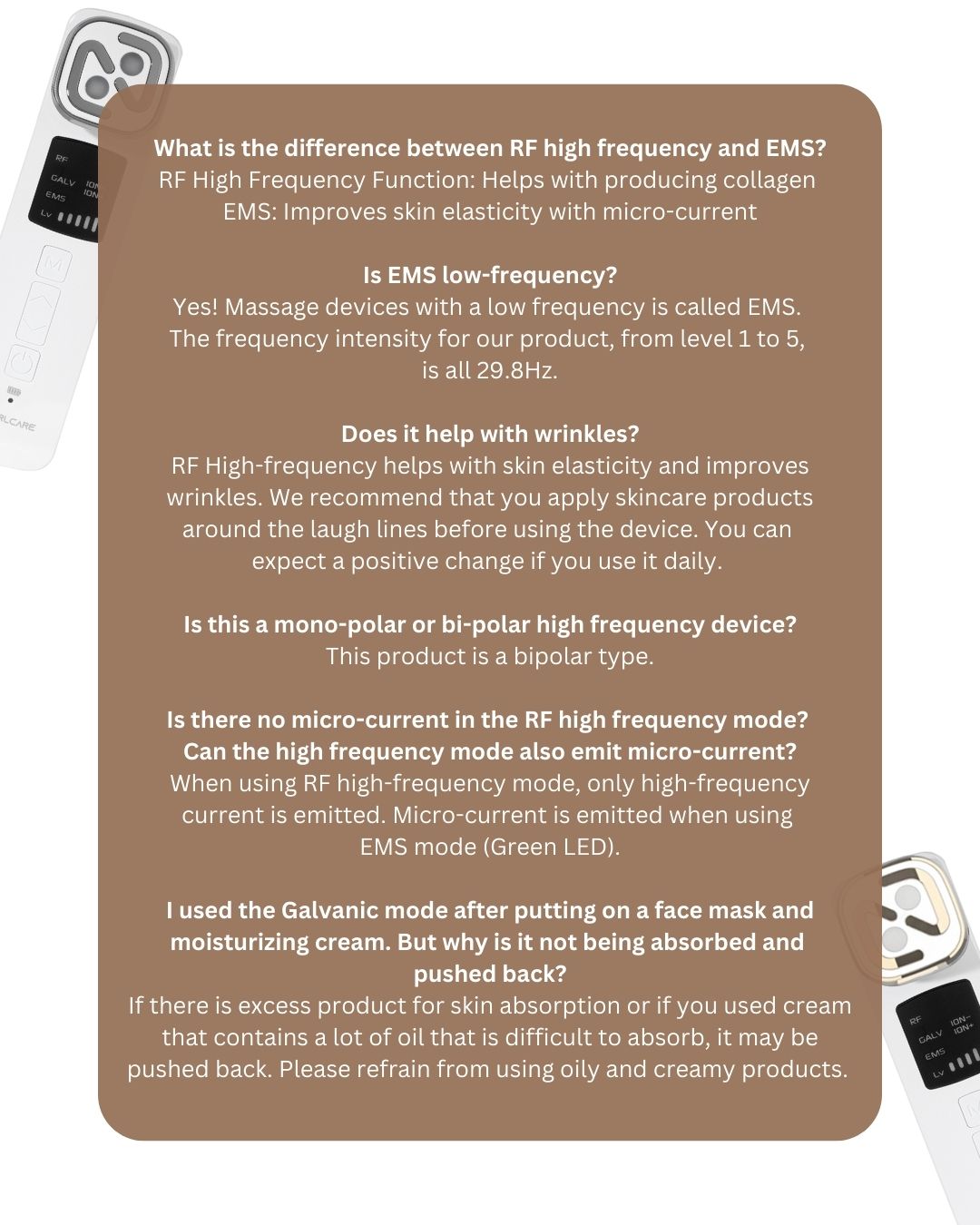


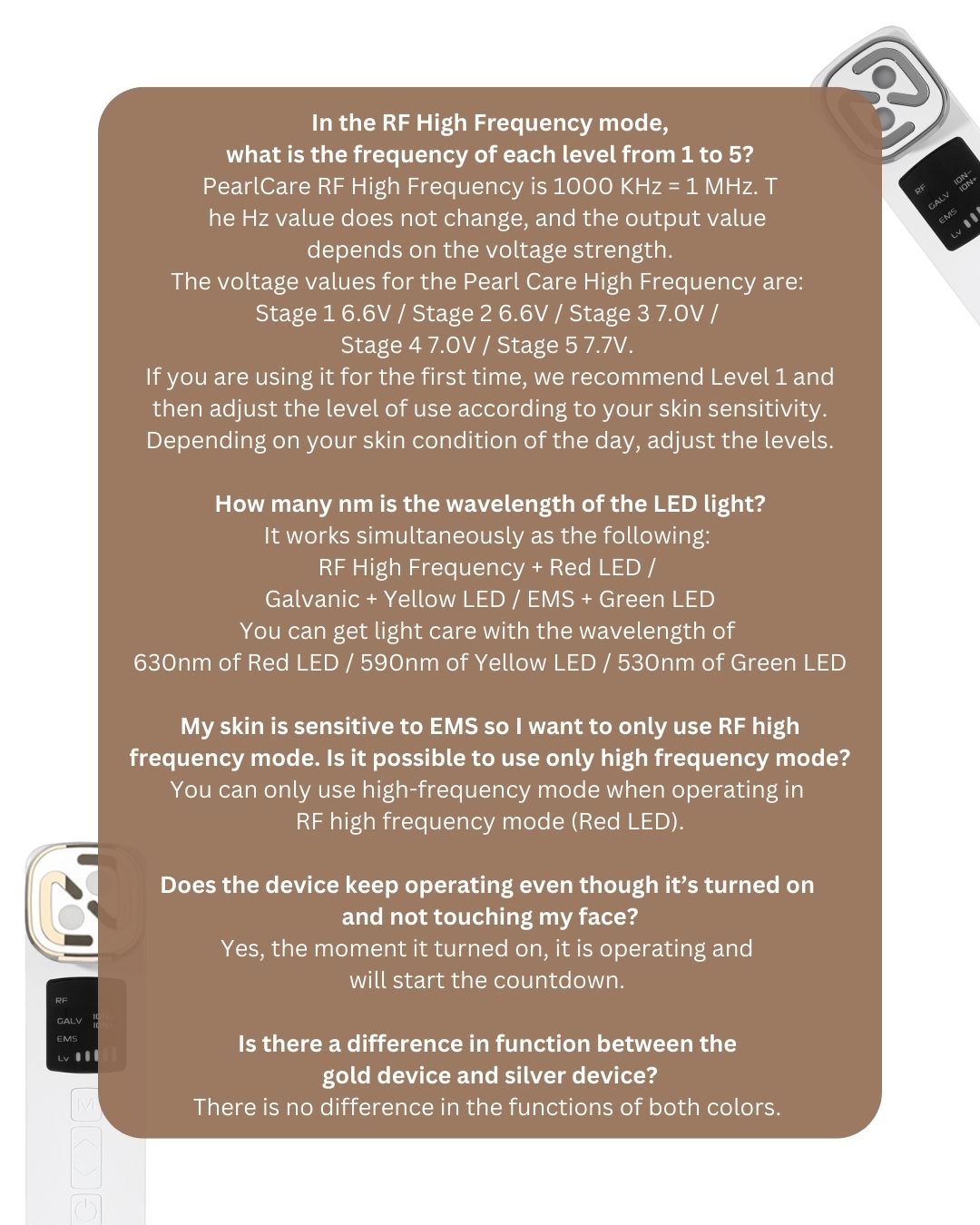

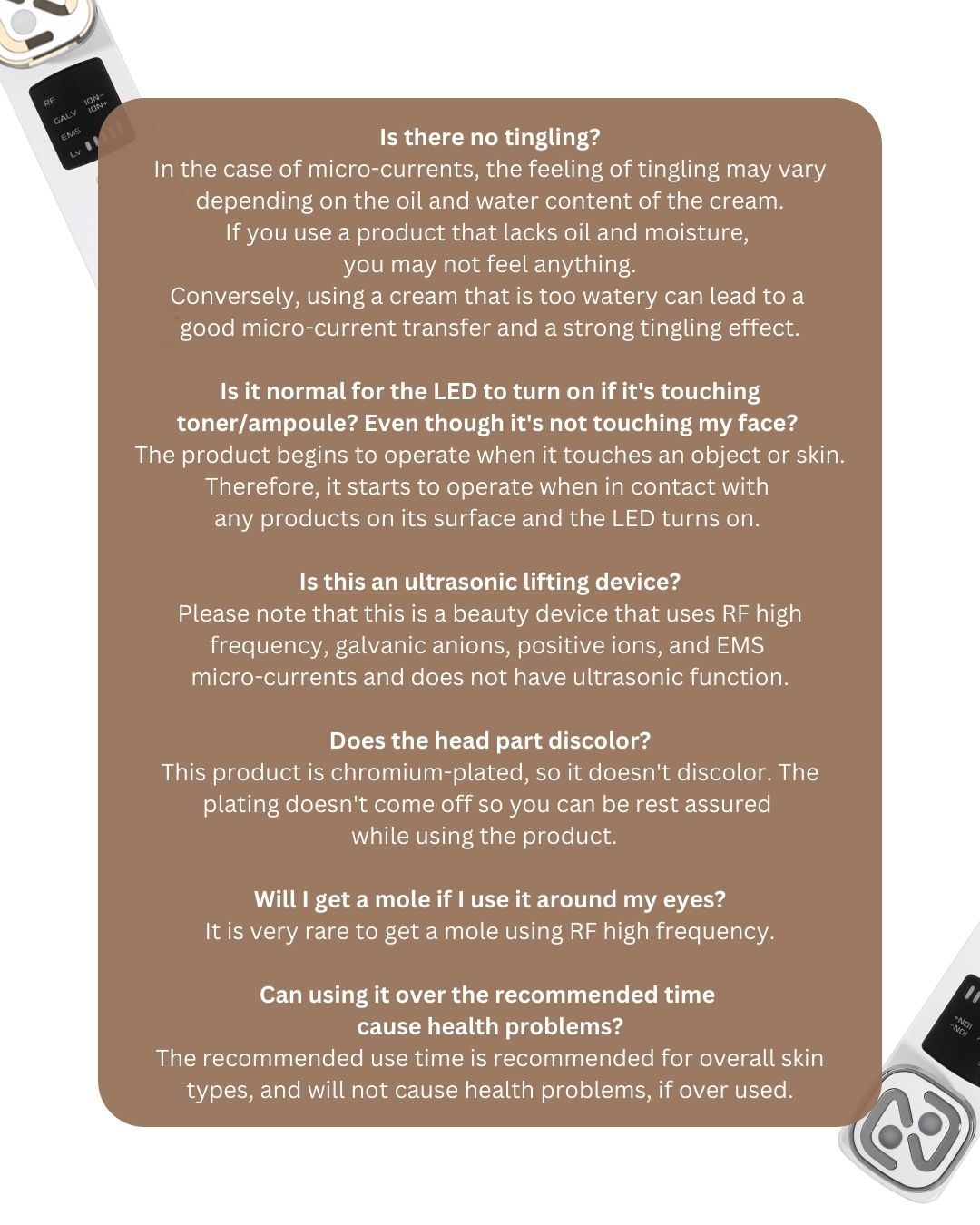






Solve your Concerns
- For those who are having dry and tired skin
- For those who are looking for a device that helps their skincare products reach their skin
- For those who need lasting moisturizing
- For those whose skin is sagging
- For those who are worried about sebum and keratin
- For those who are looking for a device that helps with their skin elasticity
- For those looking for a device that helps open up pores and clean them effectively
- For those who want to care for the wrinkles around their eyes
Device Specifications
Material: ABS+PC
Battery: 1000mAh
Size: 160mm (H) x 41.2mm (W) x 33mm (T)
Weight: 120g
Input Voltage: 5V/1A
Output Voltage: Max 3.5W
Complete Your Routine
- Use the Pearl Care High-Frequency Massager to properly care for your skin
- Apply Skincare products with the Galvanized Mode. Use Anion mode for skincare and Cationic for cleansers.
- Apply Ampoule and concentrated skincare products with RF Mode
- Apply Eye creams with EMS Mode
- For Troubled skin, go for the UIQ Range. This range contains ingredients that are designed to repair damaged skin barriers and make them stronger!
- UIQ Biome Barrier Cleansing Foam has a cloud-like foam texture that easily rids your skin of its impurities while protecting your skin barrier
- UIQ Biome Barrier Toner provides nourishing barrier care and mild keratin care. It also brightens and improves skin tone!
- UIQ Revive Biome Serum improves sensitive and tired skin. It also soothes your skin and reduces any redness.
- UIQ Biome Barrier Soft Cream is a highly nourishing cream that strengthens the skin barrier and provides lasting moisturization.
- To reduce the acne scars or any marks on your skin, use the following routine
- Dermathod Derma Priming Peel Booster Pad speeds up cell turnover. It de-congests the pores and helps hydrate the skin.
- Dermathod EGF Multi Effector Ampoule triggers healing and repair in your skin. It increases collagen production and helps stimulate cell regeneration [Important Note: DO NOT use MTS & PearlCare Massager on the same day!]
- Dermathod Ami-Sterol Cream soothes irritated skin and strengthens your skin. It also provides whitening, anti-wrinkle, and moisture care!
- The Dr. Different Eye and Neck Cream enhances skin elasticity and lifts sagging skin. It reduces the appearance of fine lines and wrinkles around your eyes and your neck.
KNOW MORE

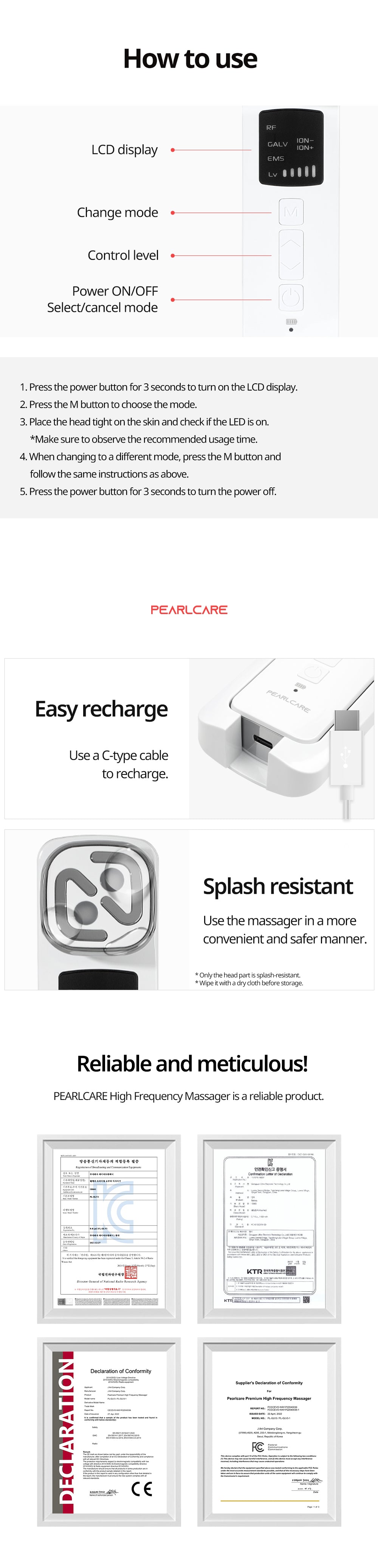
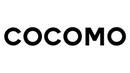
![[PEARLCARE] RF Galvanic Massager ( RF + EMS + LED + Galvanic (+/-) + Vibration ) - COCOMO](http://www.cocomo.sg/cdn/shop/products/pearldeviceshopify_{width}x.jpg?v=1667976668)
![[PEARLCARE] RF Galvanic Massager ( RF + EMS + LED + Galvanic (+/-) + Vibration ) - COCOMO](http://www.cocomo.sg/cdn/shop/products/mainimage2_091dbffd-1626-4dae-ac98-35da7fb42db7_{width}x.jpg?v=1701084947)
![[PEARLCARE] RF Galvanic Massager ( RF + EMS + LED + Galvanic (+/-) + Vibration ) - COCOMO](http://www.cocomo.sg/cdn/shop/products/mainimage1_c925f3e8-b610-45eb-8a93-1b99fef92bf5_{width}x.jpg?v=1701084947)
![[PEARLCARE] RF Galvanic Massager ( RF + EMS + LED + Galvanic (+/-) + Vibration ) - COCOMO](http://www.cocomo.sg/cdn/shop/products/1setpearlcare_{width}x.jpg?v=1668058112)
![[PEARLCARE] RF Galvanic Massager ( RF + EMS + LED + Galvanic (+/-) + Vibration ) - COCOMO](http://www.cocomo.sg/cdn/shop/products/pearldeviceshopify_160x.jpg?v=1667976668)
![[PEARLCARE] RF Galvanic Massager ( RF + EMS + LED + Galvanic (+/-) + Vibration ) - COCOMO](http://www.cocomo.sg/cdn/shop/products/mainimage2_091dbffd-1626-4dae-ac98-35da7fb42db7_160x.jpg?v=1701084947)
![[PEARLCARE] RF Galvanic Massager ( RF + EMS + LED + Galvanic (+/-) + Vibration ) - COCOMO](http://www.cocomo.sg/cdn/shop/products/mainimage1_c925f3e8-b610-45eb-8a93-1b99fef92bf5_160x.jpg?v=1701084947)
![[PEARLCARE] RF Galvanic Massager ( RF + EMS + LED + Galvanic (+/-) + Vibration ) - COCOMO](http://www.cocomo.sg/cdn/shop/products/1setpearlcare_160x.jpg?v=1668058112)